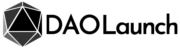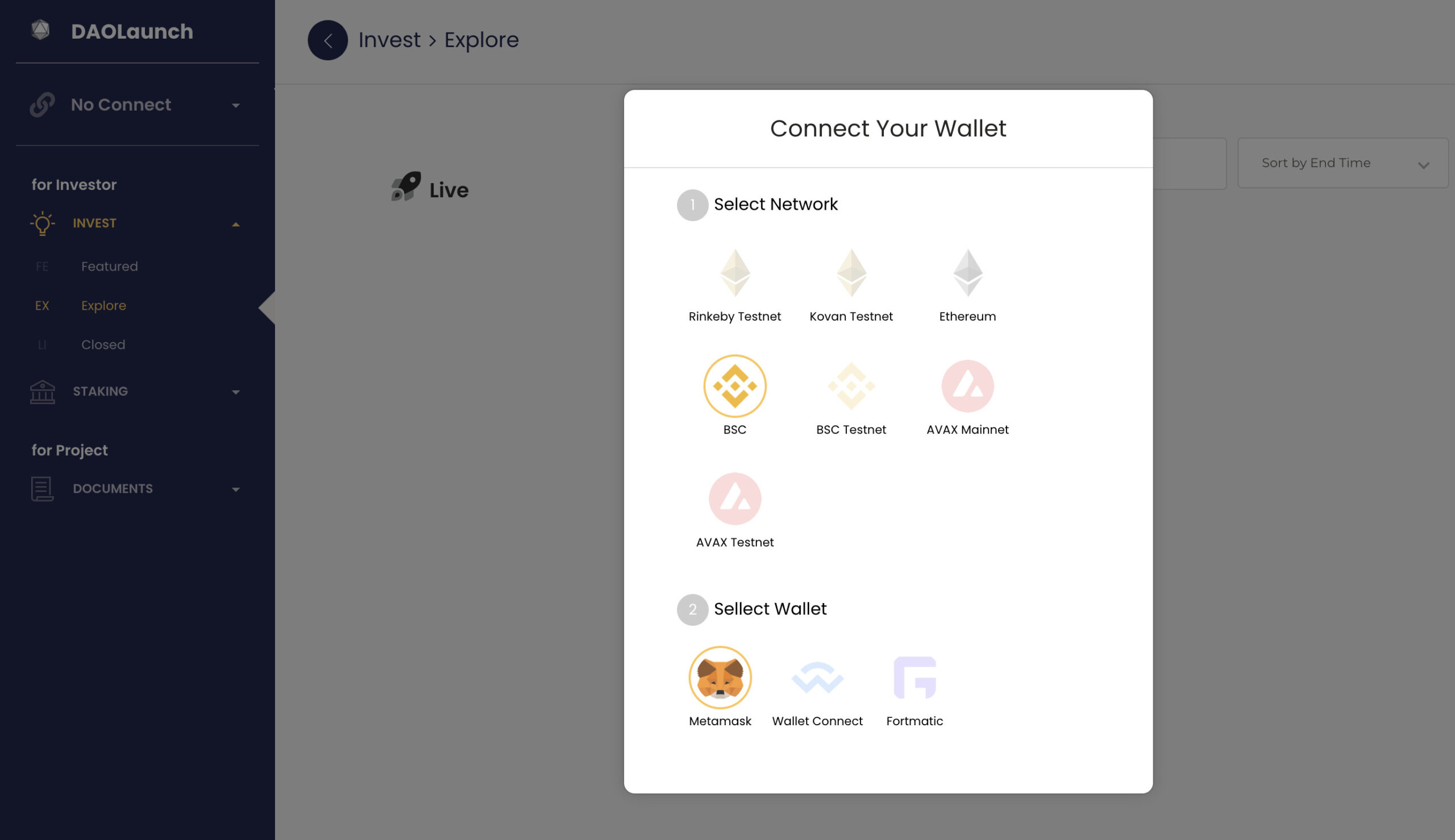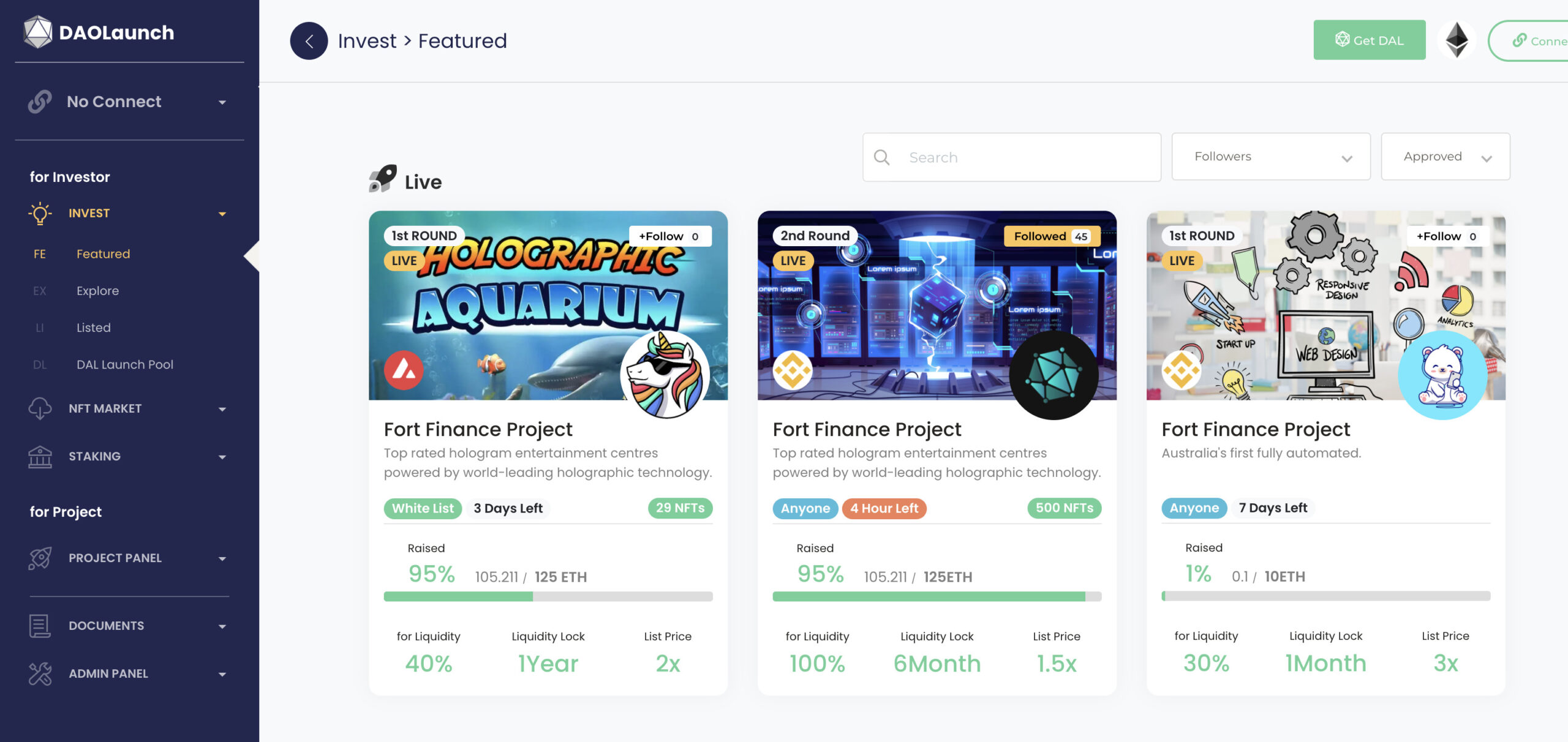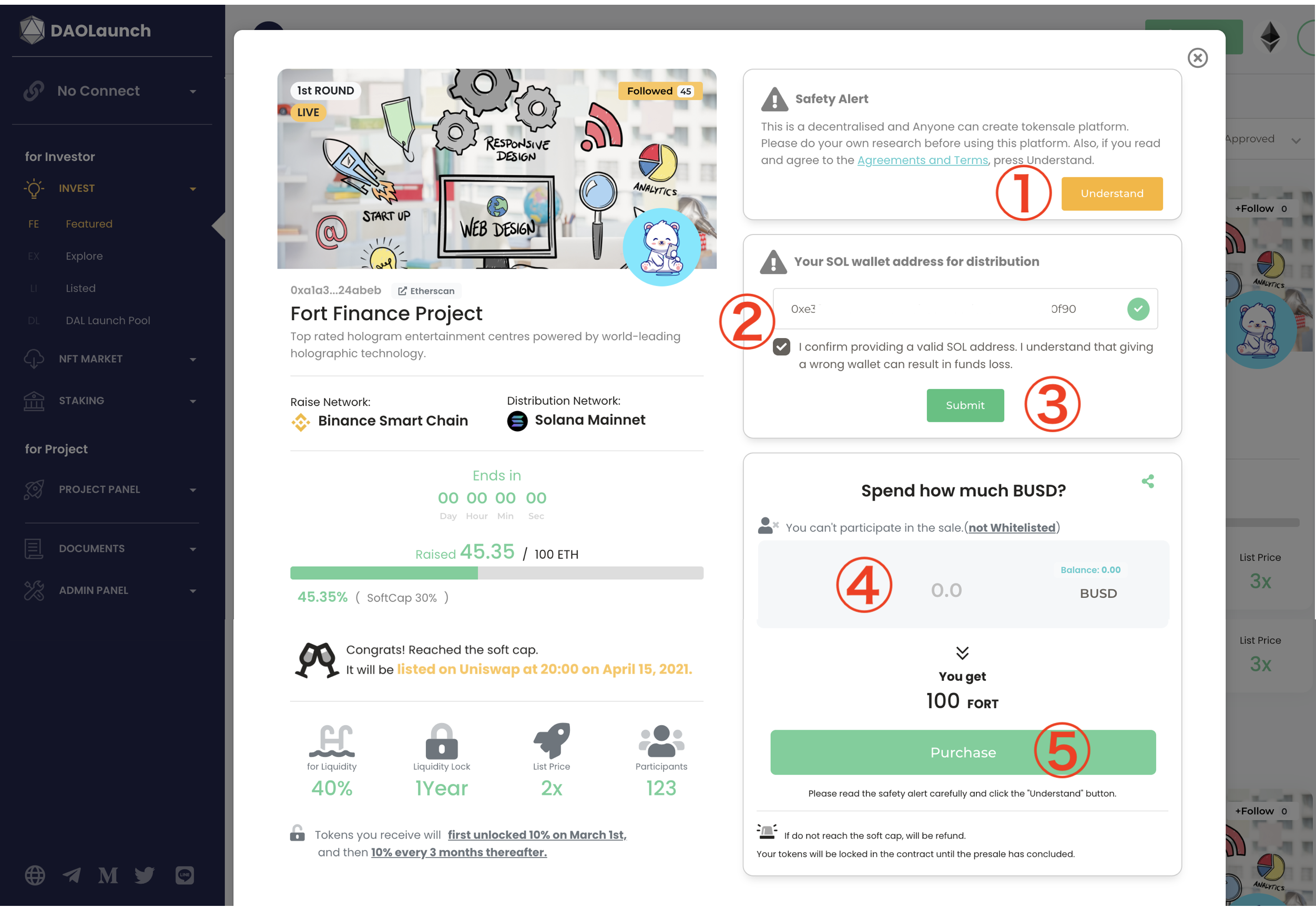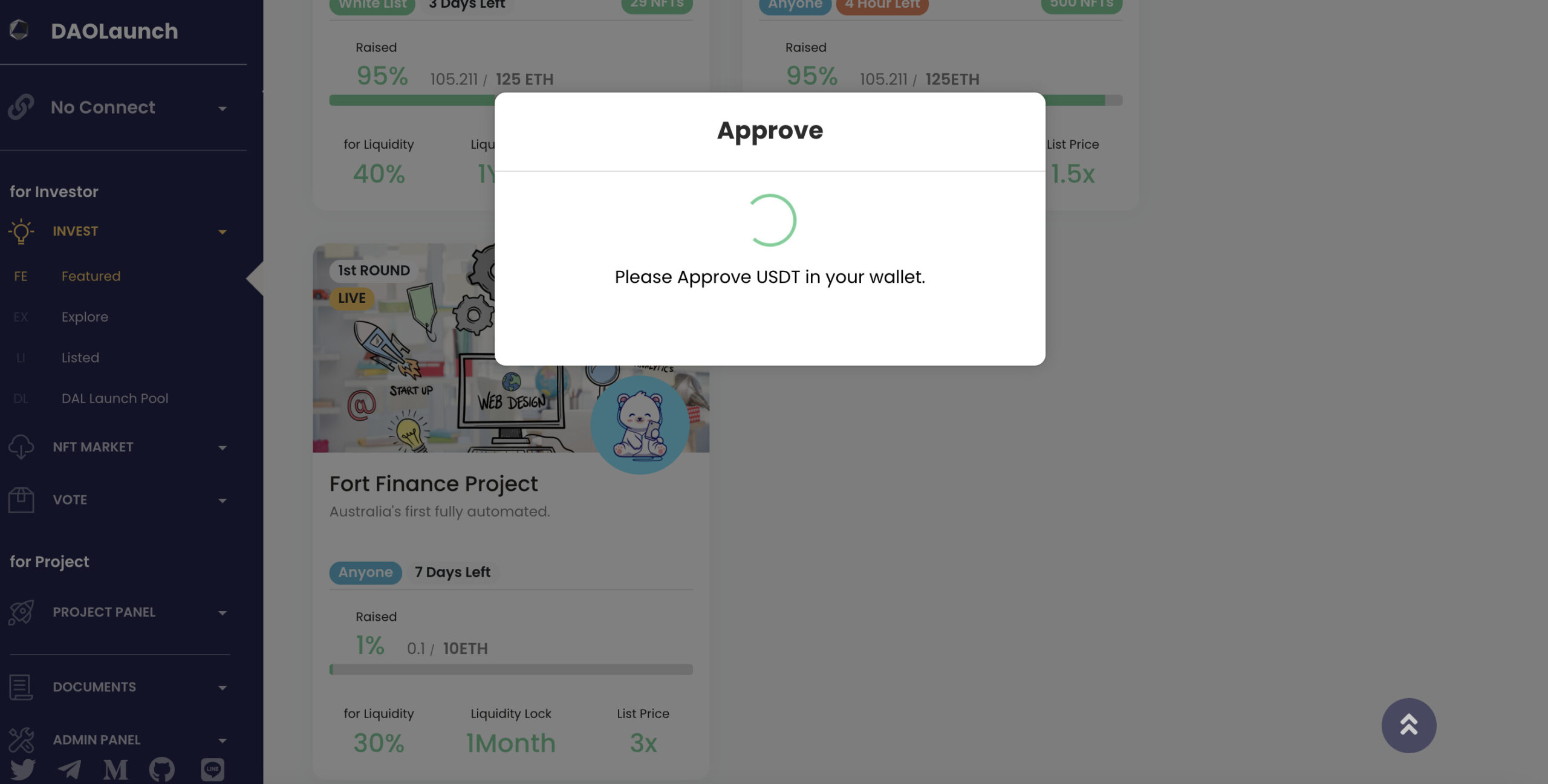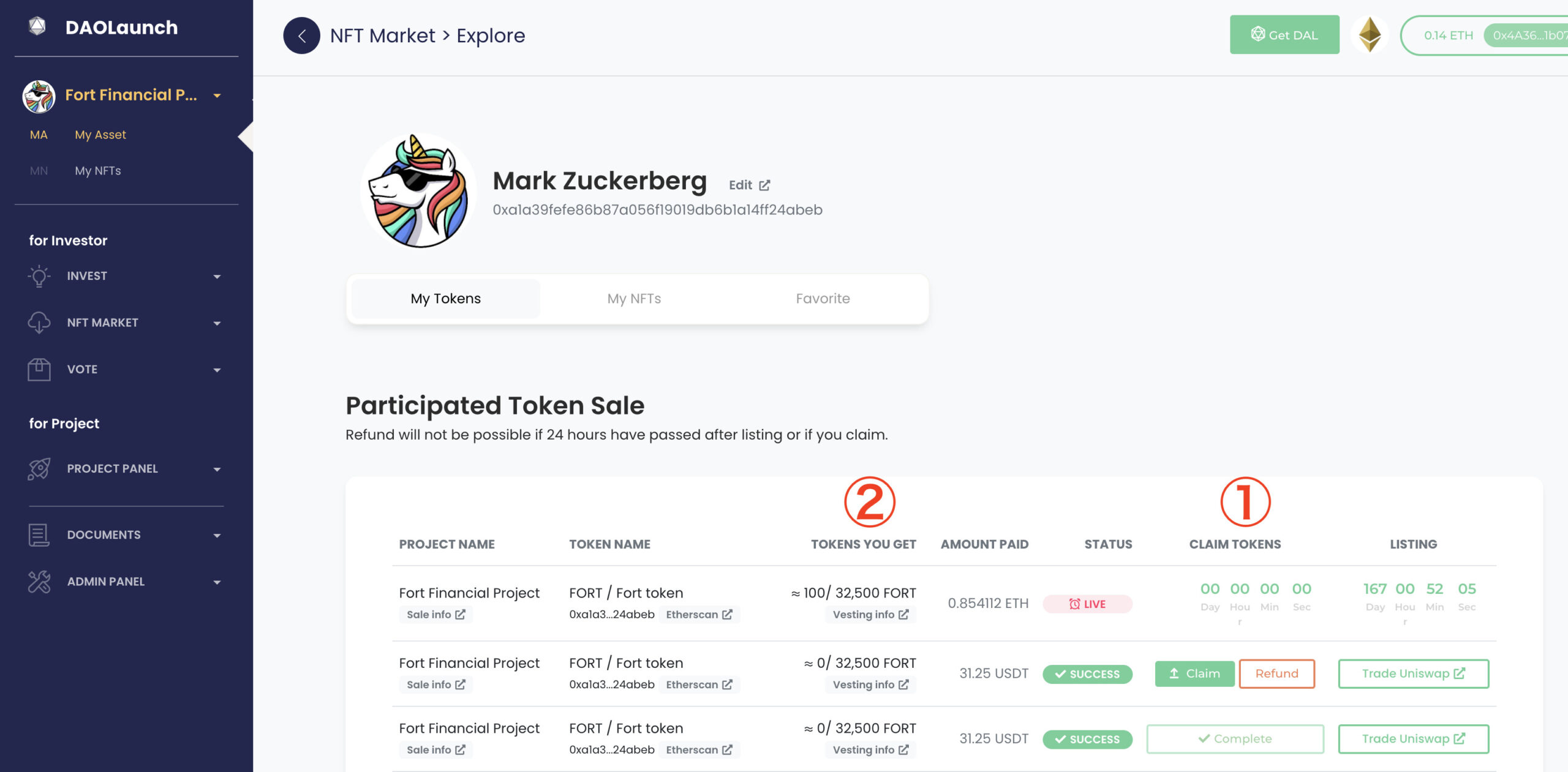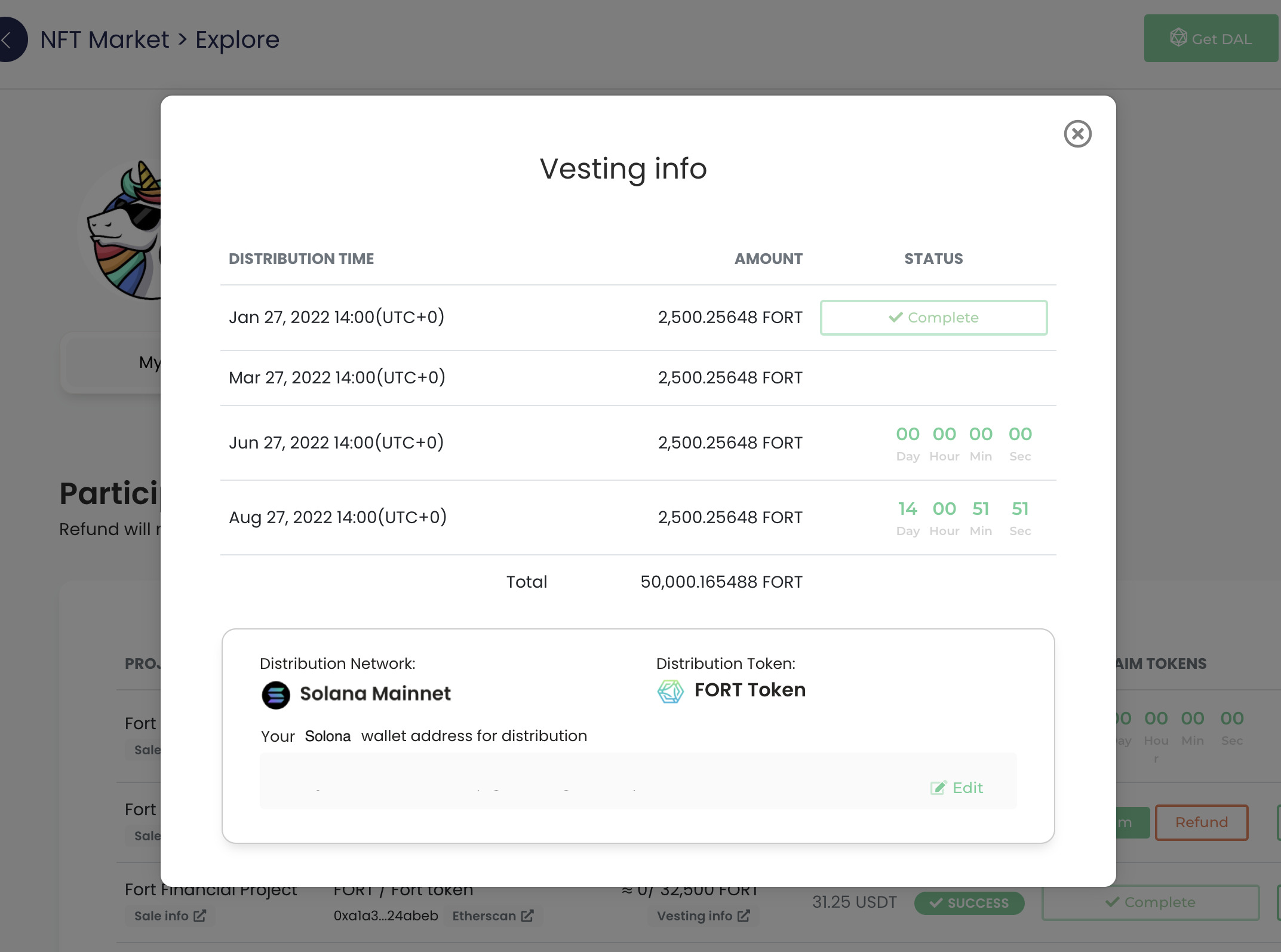How To Buy/Claim Tokens on DAOLaunch Dapp

Dear DAOLaunchers,
In order to join upcoming Tokensale on DAOLaunch, we have put together a brief instruction on how to join tokensale and claim tokens on our dApp.
I. Join Tokensale
Step 1: Visit DAOLaunch dApps
DAOLaunch dAppConnect with dAPP compatible wallets such as Metamask, select network.
From the Menu, go to “Invest” => goes to “Featured”, choose the project you want to see the detail !!
Step 2: Click on project.
Click on project, you can see the detail, Please make sure that the connected wallet address has the right to purchase.
- Click “understand” First.
- Check token distribution network, input your correct wallet address to receive tokens.
- Submit your receive wallet address
- Input the amount you want to purchase
- Proceed to Click “Purchase”
Step 3: Approve
When you purchase tokens, Approve the transaction in your wallet.
II. Claim tokens:
Go to “My Asset” to find the IDO projects that you have participated in.
1. Claim the tokens from claim button
2. You can check vesting info detail from “Vesting info”. You can change receive wallet address from here.
About DAOLaunch
DAOLaunch is to create an open and inclusive competitive environment for startup investment- the Decentralized Venture Capital concept.
DAOLaunch offers retail investors preferential investment conditions depending on their investment performance recorded on the blockchain. Recorded investments are not editable, as all negotiations are all on-chain. DAOLaunch investors can brand themselves as Decentralized Venture Capitalists and much like traditional VCs, they can negotiate more favorable investment terms.
DAOLaunch aims to change the structure of shady behind-closed-door investment deals to an open and more competitive deal structure that takes place on the blockchain. This will drastically shake up the startup industry.
Website | Telegram | Twitter | LINE OC | Medium | Github