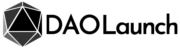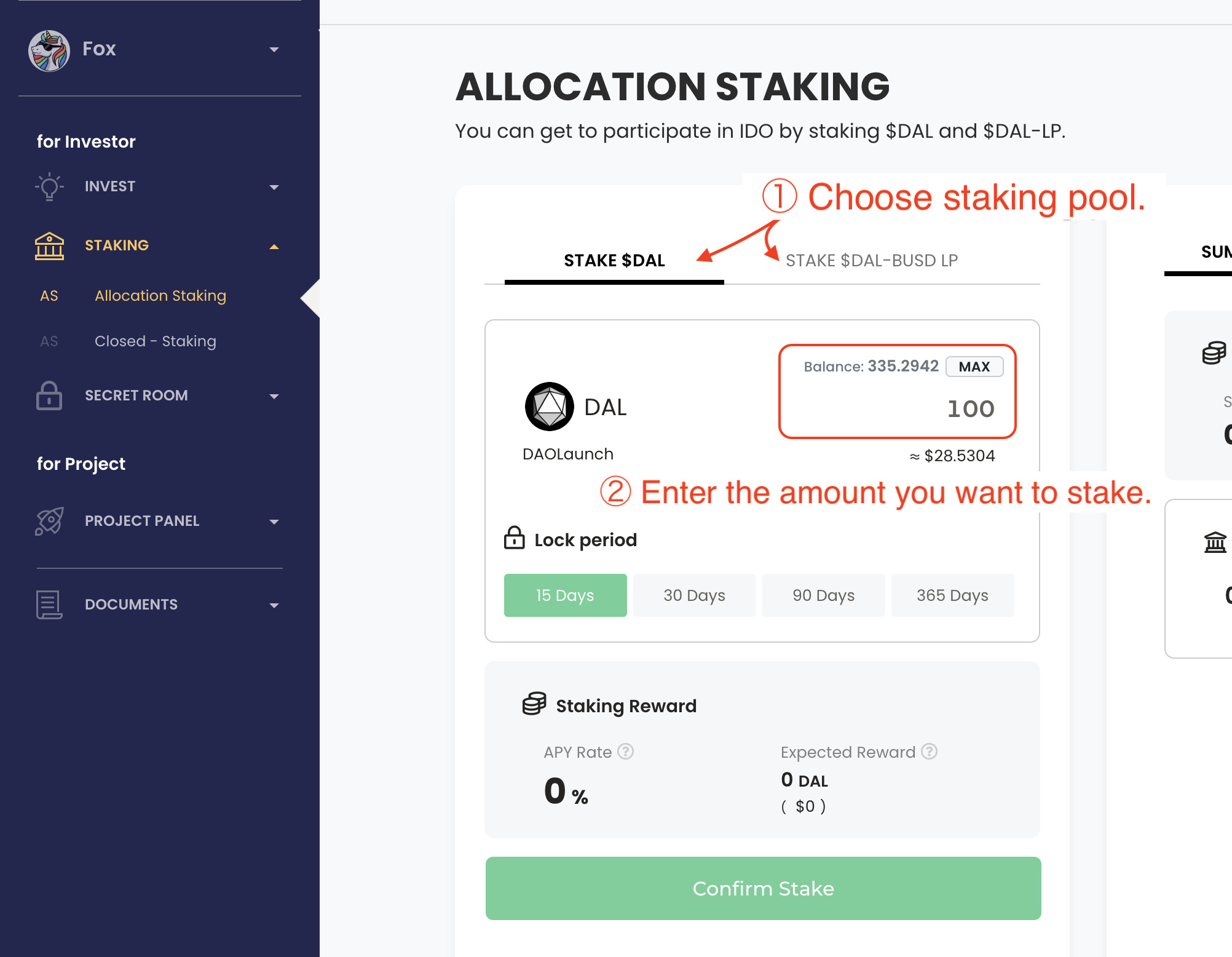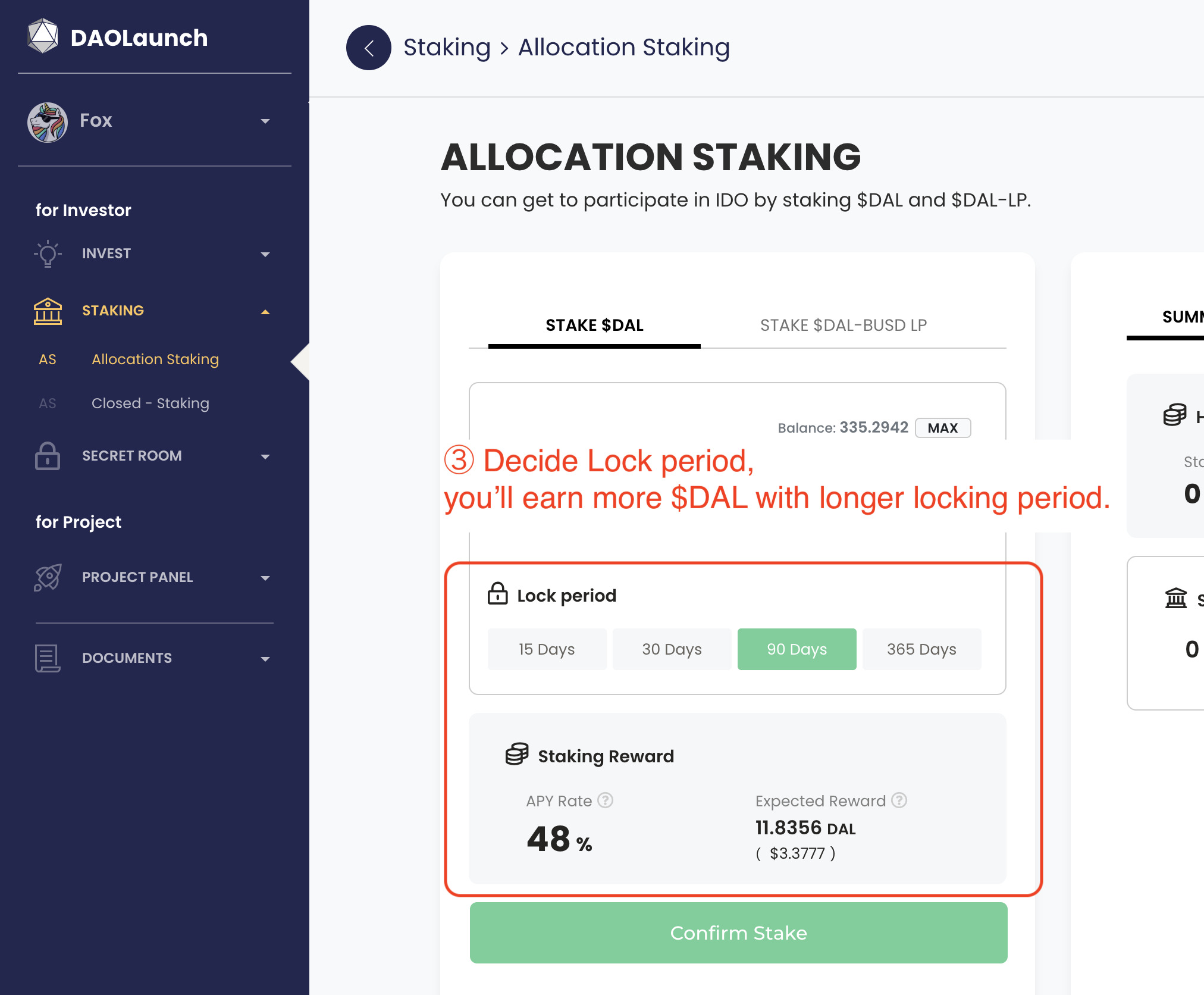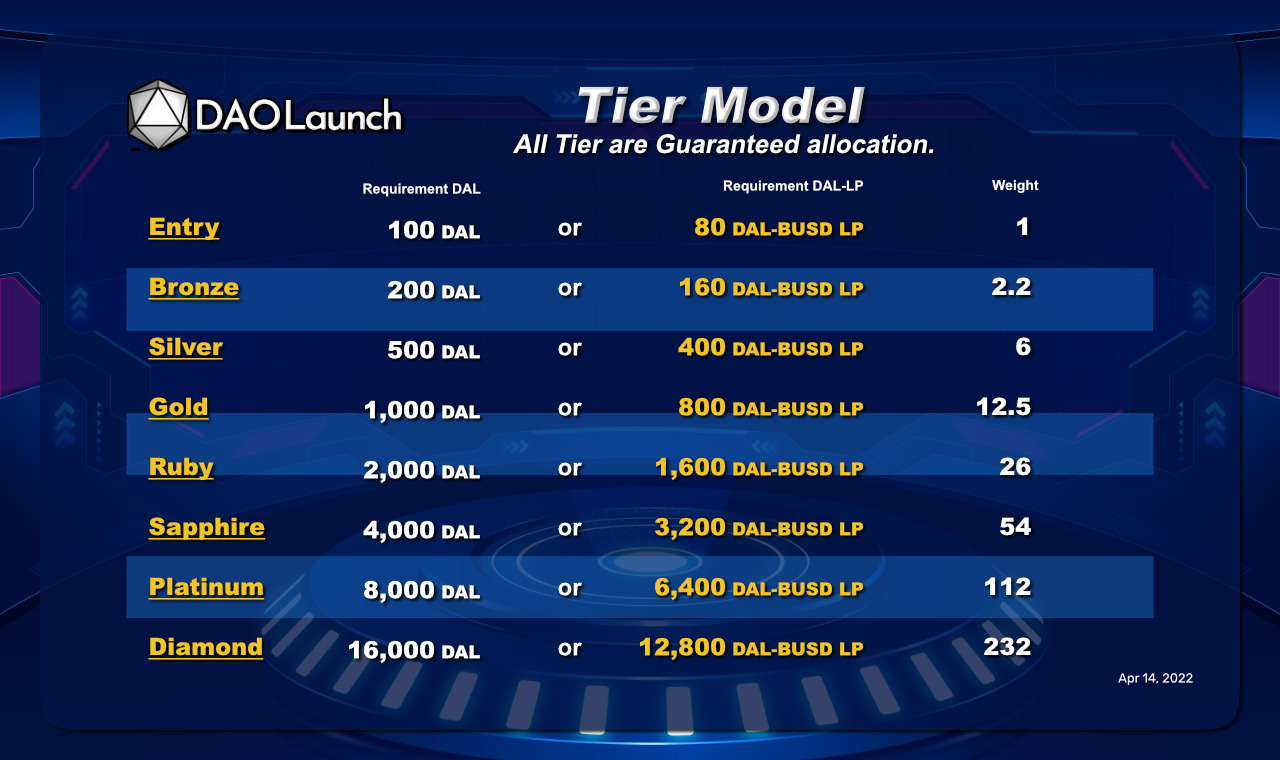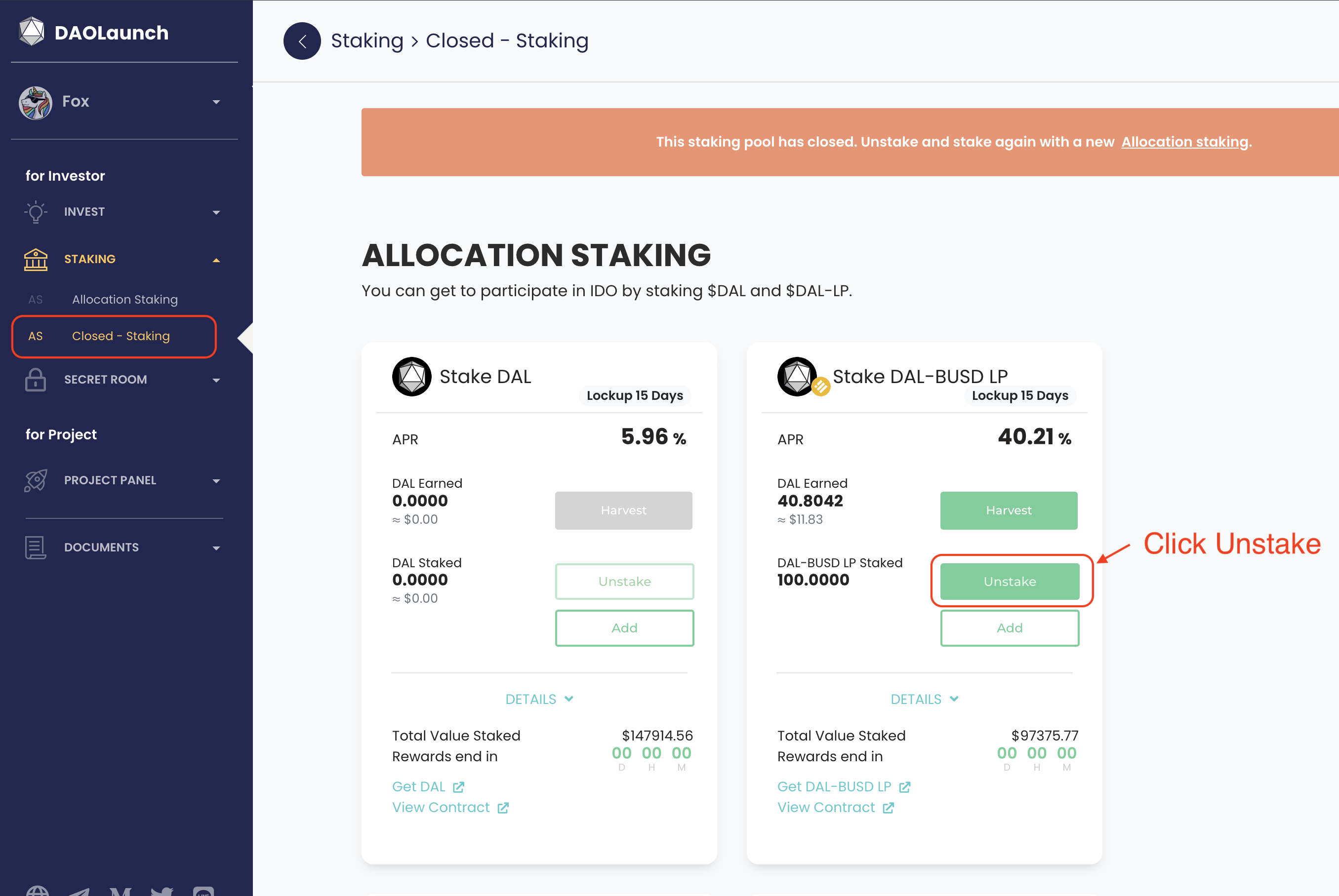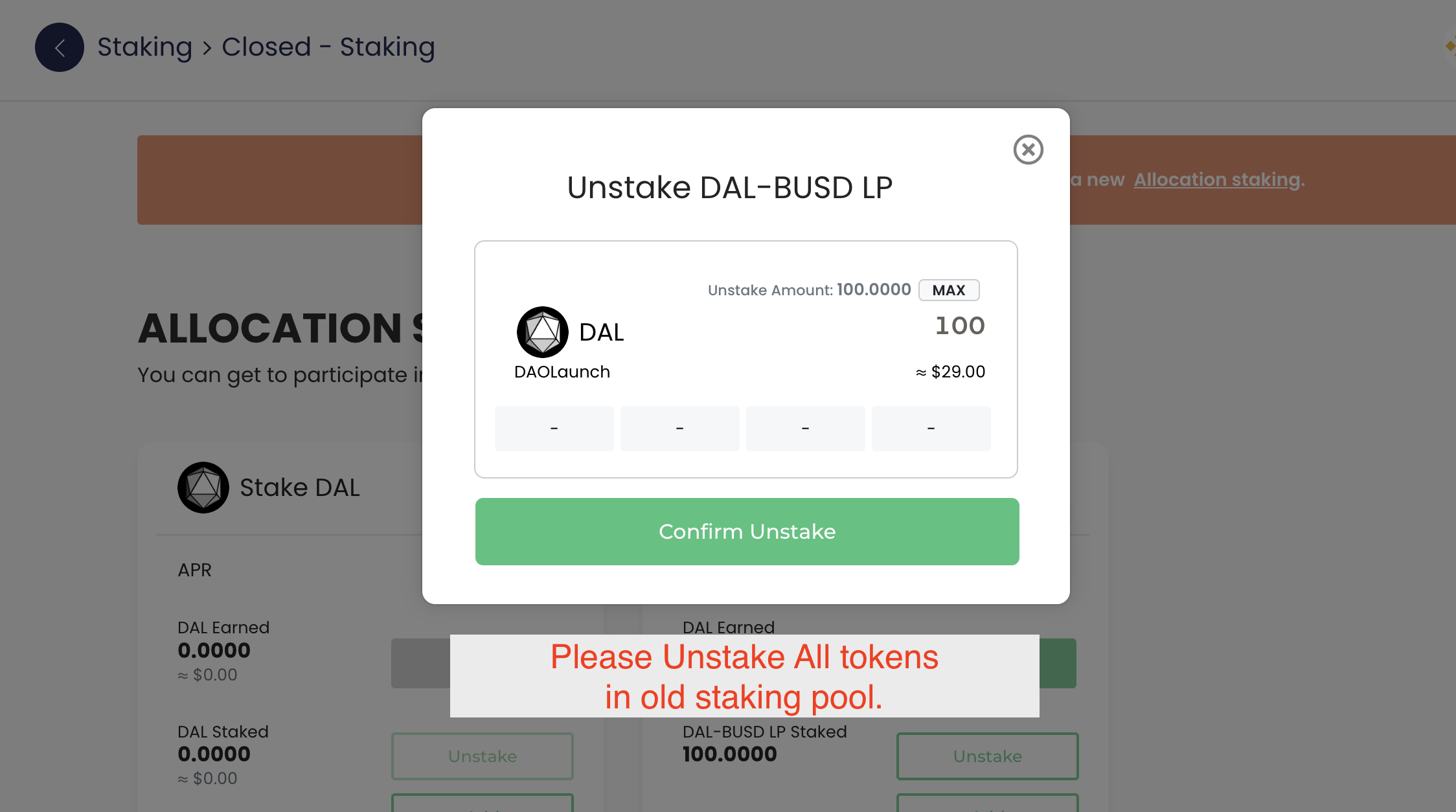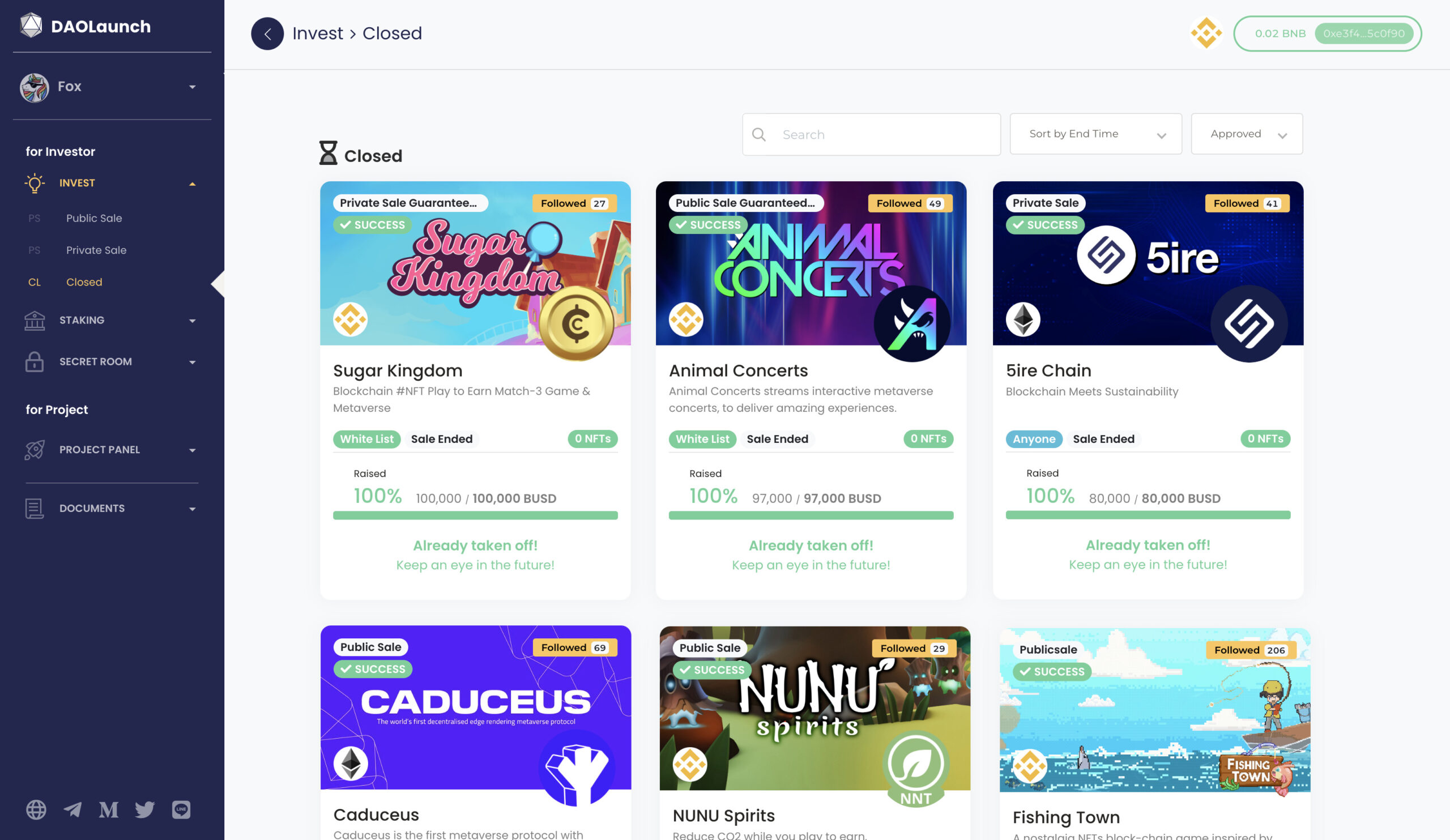Update New Staking Function on DAOLaunch dApps !!

Update New Staking Function on DAOLaunch dApps !!
※Updated on July 12
Hey DAOLaunchers, DAOLaunch’s staking function is finally updated, Enjoy upto 150% FIXED APY staking reward to stake DAL/ DAL-BUSD LP tokens on New Staking pool !!! And most importantly, stakers will receive guaranteed allocation to private and public token sales on DAOLaunch.
You don’t have $DAL yet ? Check out the instructions below:
Link : How to Buy DAL Tokens
How to stake?
Check quick through videos how it work.
Access to DApp, Click “Staking” from the Menu, => Choose “Allocation Staking”
Goes to dApps
Step 1:
Choose staking pool either $DAL or $DAL-BUSD, and Decide the amount of stakes.
Enter the amount or click “MAX” to stake if you want to stake maximum amount you have.
Step 2:
Decide Locking period from 15days upto 365 days. You’ll earn more $DAL with longer locking period.Locking period – FIXED APY. Enjoy upto 150% APY to stake $DAL.
| Lock period | 15 Days | 30 Days | 90 Days | 365 Days |
| APY Rate | 0% | 24% | 48% | 150% |
After decide locking period, then click “Confirm Stake”.
Earn income and enjoy DAOLaunch guaranteed allocation to private and public token sales!
Q and A:
How to claim staking reward ?
Click “Harvest” button in the right part of allocation staking tab.
How to unstake?
Click “Unstake” or “During Lock period” button in the right part of allocation staking tab.
Can I unstake tokens even if it’s still in lock period ?
Normally 2% fees will be required to unstake $DAL tokens. If you want to unlock during locking period, requires 20% unstaking fees as penalties. All unstaking fees will be re-distribute to current $DAL stakers.
Can I add staking amount ?
Yes, you can add staking amount anytime you want.
When you add to same staking pool, previously staked token lock will be overwritten by the new lock period. Staking pool is devided by kind of token, and duration of lock period.
DAOLaunch Tier model:
In order to guarantee an allocation for an IDO on DAOLaunch, users have to stake a certain amount of $DAL or BUSD-DAL LP tokens.
Allocation varies depending on how much $DAL or LP tokens one stakes. The more tokens staked, the higher the tier. See further details from here: DAOLaunch Tier Model
You don’t have $DAL yet ? Check out the instructions below:
Link : How to Buy DAL Tokens
How to move from expired staking pool:
To move from expired staking pool, goes to “STAKING”, “Closed – Staking” Tab. Click Unstake, Please Unstake all tokens from old staking pool.
※We normally charge 2% unstaking fee, but re-distribute to new stakers on new staking pool on End of July. Please move to new staking pool until end of July /2022.
About DAOLaunch
DAOLaunch aims to create an open and inclusive competitive environment for startup investment- Future of new venture funding, Decentralized Crowd Fundraising.
We support the projects for growth, community, and user engagement for long term. DAOLaunchers are able to find good investment opportunities, select and invest numbers of great potential crypto startups for long-term investment, with Token and NFT. DAOLaunch aims to change the structure of shady behind-closed-door investment deals to an open and more competitive deal structure that takes place on the blockchain.
You don’t have $DAL yet ? Check out the instructions below:
Link : How to Buy DAL Tokens
Link : How to stake DAL / DAL-BUSD
Website | Telegram | Twitter | LINE OC | Medium